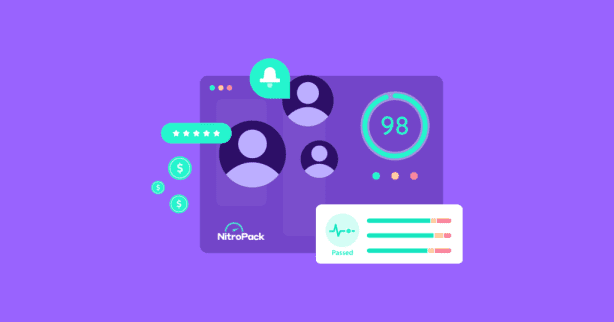Do you dread a client saying, “Hey, I want my website to load faster.”?
For years, site speed optimization has been a frustrating, time-consuming process. Hours spent tweaking code, troubleshooting conflicting plugins, and wondering why that PageSpeed Insights score won’t improve.
Not anymore.
With NitroPack, agencies can automate performance optimization across all their client sites without the headaches. The result?
- Passed Core Web Vitals
- 90+ PageSpeed Insights scores
- Better SEO performance (higher rankings, lower bounce rates, increased engagement)
Sounds too good to be true?
Keep reading to see how NitroPack can revolutionize the way you deliver speed and performance to your clients at scale.
Managing Web Performance at Scale: With Other Tools vs NitroPack
When managing website performance for one client, traditional optimization methods might be manageable. But when you’re handling dozens or even hundreds of websites, the inefficiencies start piling up.
But what do we mean by “traditional”?
A traditional site speed optimization approach involves using several different tools/plugins to optimize a single site. For instance, you might use one service for image optimization, another for code minification, a third for lazy loading, and so on.
Whereas, with NitroPack, you can replace all of them with a single, all-in-one solution that takes care of everything.
How is that the superior approach?
Well, let’s dive into a deeper comparison, investigating the following criterion:
- Onboarding Process
- Ease of Use
- Infrastructure
- Support
- Cost
Onboarding process
With traditional tools, you must install and configure multiple plugins for caching, minification, lazy loading, image optimization, and CDN integration. This often leads to compatibility issues and setup delays. Furthermore, let’s not forget that attracting new clients means repeating this complex setup from scratch. Every. Single. Time.
Onboarding new clients with traditional tools:
- Requires you to install and manage multiple plugins
- Configuration varies depending on the site’s tech stack
- Higher risk of plugin conflicts and misconfigurations
Setting up NitroPack is as simple as installing one plugin. That’s it. After that, the solution automatically applies best-in-class performance optimizations, eliminating the need for manual tuning or plugin stacking. This means you can onboard new client sites instantly without worrying about misconfigurations or compatibility issues.
Onboarding new clients with NitroPack
- Install, connect, and onboard your client in less than 5 minutes
- No risk of misconfiguration or compatibility issues
- Compatible with a variety of plugins, themes, and hosting providers
Ease of use
Using several different optimization tools means getting used to several different dashboards and settings panels. On top of that, some plugins may require technical expertise to configure cache settings, exclude scripts, or lazy load resources You should either do it yourself or hire an engineer to do it. Beware that the learning curve can be steep, especially if you aren’t tech-savvy.
Using traditional tools:
- Requires technical know-how to configure properly
- Trial-and-error adjustments are needed to avoid breaking interactive elements
- Must manually tweak settings for each individual site
NitroPack eliminates the need for deep technical knowledge by handling everything automatically while still offering full control when needed. You can choose from four optimization modes, each pre-configured for different levels of performance enhancement. Furthermore, if you need, you can easily enable or disable specific optimizations using a user-friendly settings panel with simple toggle switches.
Using NitroPack:
- Fully automated optimizations right out of the box
- Centralized dashboard to manage all sites from a single place
- Simple settings management allowing you to turn specific optimizations on or off with a click
Infrastructure
Performance optimization isn’t just about what you optimize. It’s also about where the optimization happens.
Many traditional tools run directly on the client’s hosting server, consuming valuable resources for tasks like caching, script minification, image compression, and database cleanup. These optimizations are often resource-intensive, meaning that on shared or lower-tier hosting plans, they can slow down essential web processes like order processing, API requests, or dynamic content rendering.
In many cases, agencies are forced to recommend costly hosting upgrades just to accommodate performance tools that should be improving, not straining, site performance.
The impact of traditional tools on your hosting infrastructure:
- Rely on the client’s hosting server to handle performance optimizations
- Resource-heavy tasks can impact website speed instead of improving it
- Can slow down essential processes like checkout, database queries, and dynamic content updates.
NitroPack, on the other hand, is fully cloud-based, meaning zero strain on the client’s hosting environment. Instead of running optimizations on the local server, NitroPack offloads all processing to its high-speed cloud infrastructure, ensuring that critical website functions remain fast and responsive—even under high traffic loads.
The impact of NitroPck on your hosting infrastructure
- All optimizations are handled on NitroPack’s servers
- No need for hosting upgrade due to resource shortage
- Zero negative effect on your client’s essential website processes
Support
When using multiple performance tools, you need to juggle multiple support teams. Caching plugin conflicts? Contact one company. CDN issues? Contact another. Image optimization problems? A third provider. This fragmented support experience wastes time and slows down troubleshooting.
Support experience with traditional tools:
- Dealing with multiple support teams
- Some plugins offer little to no support, leaving you to troubleshoot on your own
- Finding solutions takes time and effort due to limited documentation
NitroPack offers dedicated agency support, ensuring agencies never have to troubleshoot alone. Whether it’s setup, performance tuning, or troubleshooting, NitroPack’s expert support team is available 24/7 to help you deliver outstanding results for your clients.
Support experience with NitroPack:
- 24/7 expert support, ensuring smooth performance for all client sites.
- Priority assistance for agency partners
- A dedicated Agency handbook covering NitroPack from A to Z
Cost
In terms of cost, it’s a simple equation—more tools mean higher bills. As your agency scales, expenses can skyrocket quickly, with some tools charging per site and others based on resource usage. On top of that, juggling multiple billing cycles, renewals, and vendor management can turn into a time-consuming administrative burden instead of focusing on growth.
With NitroPack, you get a streamlined, cost-effective solution that consolidates everything into one tool, one bill, and a flexible pricing model that scales with you.
- No need to track multiple subscriptions
- Exclusive agency discounts, built for long-term growth
- Custom plans that grow with you
What Makes The NitroPack Agency Program Special
On top of the NitroPack powerful optimizations, the Agency program includes a list of features that are designed to help partners scale their business effortlessly:
Custom pricing plans
No two agencies are the same, and neither are their optimization needs. That’s why NitroPack offers custom-built pricing plans tailored to your specific requirements.
All you need to know is the number of websites you’ll be optimizing. That’s it.
Once you provide the number, you’ll receive a quote and you can move forward.
Hands-off client onboarding feature
The agency-specific Clients feature allows you to gain access to your clients’ accounts by simply providing their email addresses. Straight from the NitroPack app, you can send access requests and assign yourself different roles based on the permissions you want to gain.
This way, you will reduce your administrative work massively and focus entirely on optimizing your clients’ sites.
Good to know
You can combine a custom plan with the Clients feature for maximum efficiency.
Revenue share program
As part of the Clients feature, NitroPack’s Agency Revenue Share Program offers partners a percentage of revenue sharing to enhance both your client base and earnings. You can leverage your percentage in several ways:
- Balanced Strategy: Share part of your percentage with clients, offering them a discount while still earning passive income.
- Client Generation Strategy: Pass the entire discount to your clients to make NitroPack more attractive, boosting client acquisition.
- Revenue Maximization Strategy: Retain 100% of the revenue share and increase your profit per client subscription.
Centralized dashboard
With NitroPack’s intuitive dashboard, you get a clear, real-time overview of every client’s website performance in one place. The dashboard provides instant access to key optimization metrics like:
- Cache Hit Ratio: See how effectively NitroPack is serving cached content for each client.
- Optimization Status: Get a clear overview of which pages are optimized and how they’re performing.
- Service Usage Log: Track optimization activities, troubleshoot issues, and ensure everything runs smoothly.
To further simplify performance management, you also get quick actions like:
- Test Mode: Experiment with optimizations safely before applying them live.
- Cache Warmup: Optimize your pages in advance for instant delivery.
Seamless team collaboration
Optimizing hundreds of websites is no easy task. This is where Team Management comes in handy. This feature allows you to invite your team members and assign them different roles based on the permissions you want to grant.
To keep everybody in the loop, you can easily subscribe your team to relevant email notifications. This way, you can ensure that the right people are immediately informed about relevant changes to your account.
With these tools, you can delegate work efficiently, ensure smooth operations, and keep team members informed without extra administrative burden.
Resource overages
Unexpected traffic spikes happen, and when they do, the last thing you want is a client’s website slowing down because they’ve hit your plan limits.
With Resource Overages, you can set a flexible monthly budget that automatically kicks in if your plan’s limits are reached. This ensures that your clients’ websites will be optimized 24/7, with zero disruptions.
4 Reasons Why Agencies Choose NitroPack
If, despite all the performance optimizations and agency-specific features that NitroPack can offer, you’re still on the fence about whether this is the right decision for your company, here are the top 4 reasons fellow agencies choose us:
1. You can save hundreds of hours of technical work
No more wasting time on manual caching, script tweaks, and troubleshooting. NitroPack automates the entire process.
“By launching NitroPack from day one, our front-end team no longer spends 100 to 300 hours in in-depth work rebuilding scripts and styles.”
— Mario Peshev, DevriX
2. Deliver instant, measurable performance results
Clients expect fast, optimized sites. Deliver them passed Core Web Vitals and 90+ PageSpeed scores—automatically.
3. Scale without complexity
Easily add new client sites, optimize in bulk, and manage everything from one dashboard.
“NitroPack is easy for our team to use across 2,000+ websites, making it one of the best scalable options out there for speed.”
— BionicWP
4. Dedicated 24/7 live chat support
Get priority assistance, expert troubleshooting, and detailed documentation—so you can focus on growing your business, not fixing issues.
FAQs
Does NitroPack work on non-WordPress websites?
No, NitroPack is exclusively built for WordPress and WooCommerce websites. It no longer supports other CMS platforms like Magento or OpenCart.
How many client websites can an agency optimize with NitroPack?
There’s no strict limit—agencies can optimize anywhere from a few client sites to thousands, depending on their NitroPack plan. The agency program offers flexible pricing and exclusive discounts, making it easy to scale as your client base grows.
Will NitroPack break my client’s website?
NitroPack is designed to work seamlessly, but like any performance tool, optimizations can occasionally affect functionality. To prevent issues, you can fine-tune settings, exclude specific pages, and roll back changes. We recommend testing on a staging environment before applying optimizations to live sites.
Can I use NitroPack alongside other caching plugins?
No, using NitroPack alongside other caching plugins can cause conflicts and unexpected behavior. If you’re switching to NitroPack, we recommend disabling any existing caching tools first.